Additional info
Extensive supplementary details for comprehensive integration assistance.Throttling
Authentication for the Nektar API is throttled at 5 requests per minute or 100 requests per day. When tokens are received they should be stored and reused.
Additionally, all other endpoints are throttled at 100,000 requests per day
Asset/Task Schema Relationships
How tasks and Assets Relate to Each OtherIn this section we will be looking at how Assets and Tasks are connected.
Both Assets and Tasks have two seperate components to them, 'Definitions' and 'Values' (labeled as self). The 'Definitions' act as Schema Details (i.e. Column Name, Short Descriptions, etc...). The 'Values' act as the data itself.
Both Defintions and Values have sub components refered to as 'Headers' and 'Elements'. A 'Header' in the case of a 'Definition' acts as the Schema Details, where as an 'Element' acts as column details. A 'Header' in the case of a 'Value' acts as the row, where as an 'Element' acts as a data value in the row.
Basic Rules:
- All Tasks
MUST have a valid/existing Asset (represented by AssetID) - All 'Element Definition' items must have a valid/existing 'Section' (represented by SectionID, not needed on values)
- All Header 'Value' items
MUST match their respective 'Definition' (represented as DefID) - All 'Value' ElementDefIDs
MUST match their respective 'Definitions' ElementDefID (or not included at all)
Diagram:
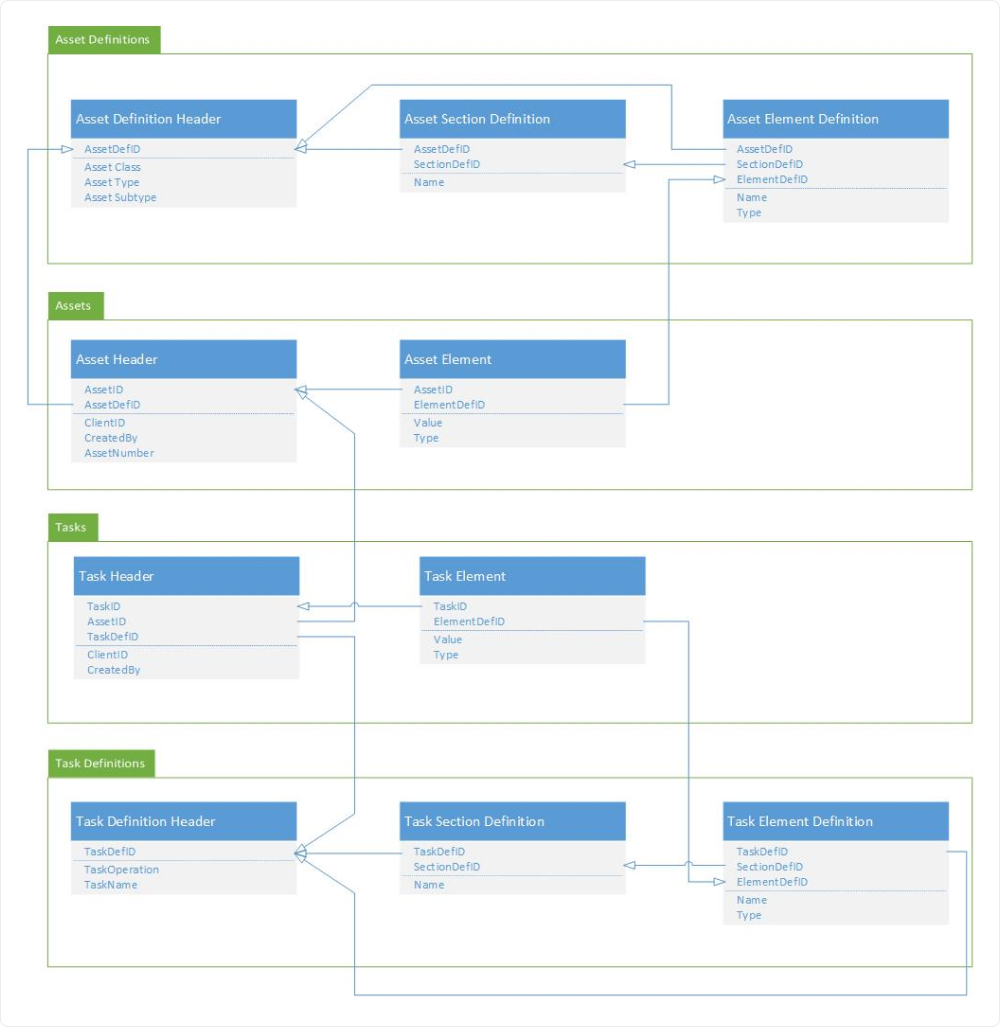
Asset/Task Object Relationships
How Tasks and Assets Get From JSON to GridIn this section we will be looking at how API objects become visual data in Nektar.
The diagrams below indicate what a sample 'Definition' and 'Value' JSON object (once constructed) translate into Grid Data. All JSON objects are contained in the Value paramter within the JSON object. Other details at same level provide additional details.
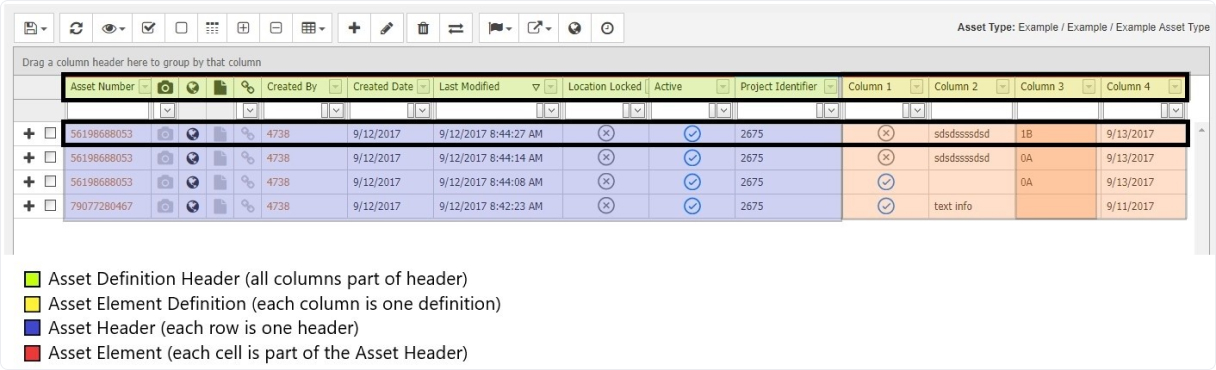
Definition Object
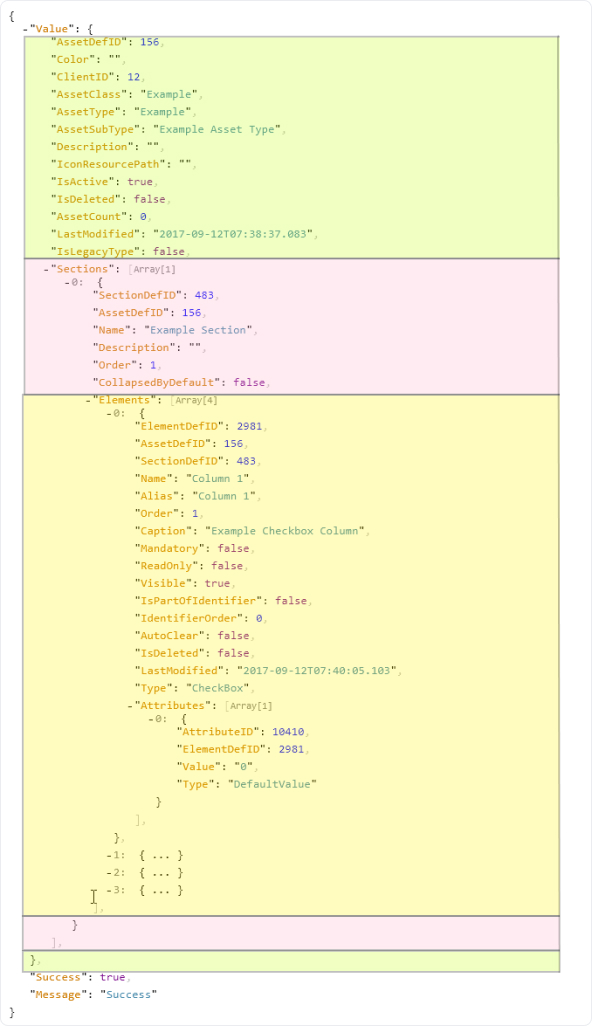
Value Object
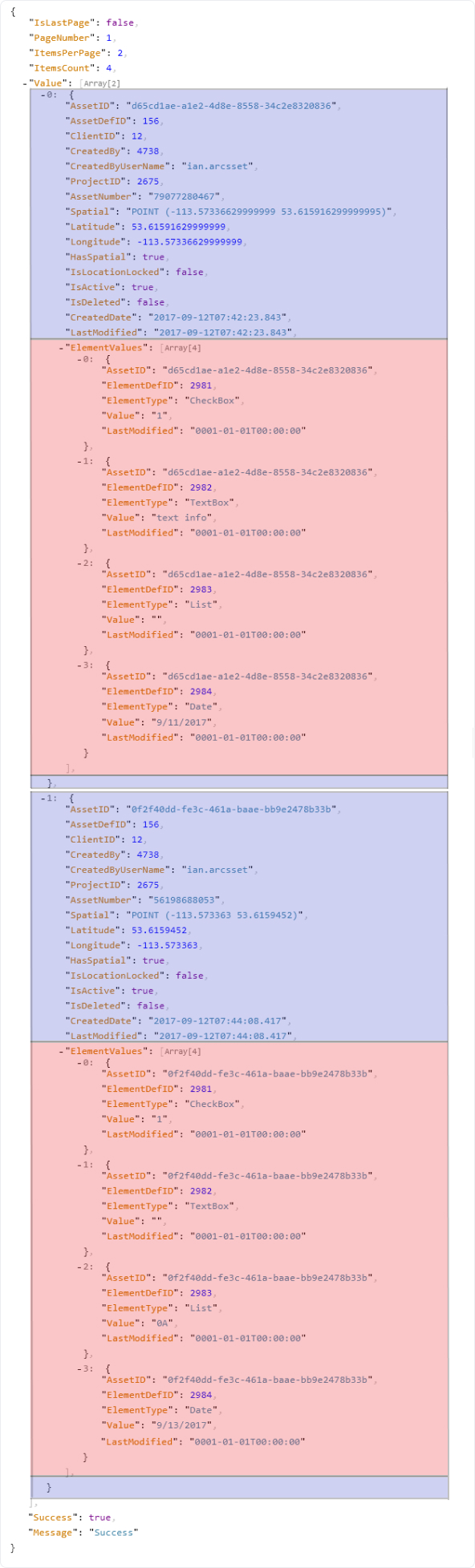
Asset/Task Advanced Searches
How to Retrieve Specific ResultsAll Searches are constructed with the following components
The search value to find in assets/tasks
Can consist of an 'Element' value or a 'Asset Number' (11 digit ID)
For multiple word/digit values, put quotes around search value (i.e. "Nektar Data")
Used to join multiple search options together. Options include (Must be CAPS):
Usability:
- Can be used in combination with any other option
- Can be used as many times as required
- No grouping options (single level), AND takes priority over OR
Examples:
| Search Phrase | Returns |
| 12345 OR 78910 | All assets/tasks where element/number contain '12345' or '78910' |
| Nektar AND "HR Employee" | All assets/tasks where element contains 'Nektar' and 'HR Employee' |
| Truck OR BobCat AND Dozer | All assets/tasks where element contains 'Truck' or contains 'BobCat' and 'Dozer' |
Indicates a specific column (by name) to look for desired value in. If the column provided is invalid, default behaviour is to ignore column specification.
Notation (Where value in square brackets is replaced by desired column name):
Header Columns (Asset/Task):
- {Created Date}:
- {Last Modified}:
- {Username}:
- {Project Name}:
- {Latitude:}:
- {Longitude}:
- {Asset Number}:
Header Columns (Asset Only):
- {Asset Definition ID}:
- {Asset Definition}:
Examples:
| Search Phrase | Returns |
| {username}: johndoe.nektar | All assets/tasks where column 'Username' is 'johndoe.nektar' |
| {id #}: E58 OR {id #}: E56 | All assets/tasks where column 'id #' contains 'E58' or where column 'id #' contains 'E56' |
| {asset definition}: Trucks AND {status}: Broken | All assets where definition contains 'Truck' and column 'Status' is 'Broken' |
Used to apply a criteria to the value being searched. Options include (Must be CAPS):
Must Be leading field (before column/value)
Must Be used on columns of type numeric or date (before column/value)
Must Be between two search values and column must be specified (before column/value)
Examples
| Search Phrase | Returns |
| NOT {username}: johndoe.nektar | All assets/tasks where column 'Username' is not 'johndoe.nektar' |
| {asset definition}: Trucks AND UNDER {Fuel (Litre)}: 20 | All assets where definition contains 'Truck' and column 'Fuel (litre)' under 20 |
| {last modified}: "10/13/2023" TO "10/20/2023" | All assets/tasks that were modified between today and last week |
| {asset definition}: Employee AND {favorite number}: 5 .. 10 | All assets where definition contains 'Employee' and column 'favorite number' between 5 and 10 |
| {task name}: Payroll AND OVER {hours}: 8 | All tasks where definition contains 'Payroll' and column 'hours' greater then 8 |
 Take me home
Take me home